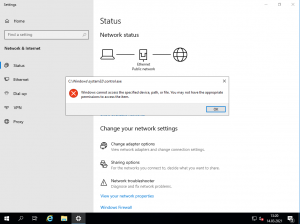NIC error modern UI – Windows cannot access specified device, path, or file. You may not have the appropriate permissions to access the item.
Solution:
- In an elevated command prompt, run gpedit.msc
- Go to Computer Configuration -> Windows Settings -> Security Settings -> Local Policies -> Security Options
- Open “User Account Control: Admin Approval Mode for the Built-in Administrator account” and select Enable.
- Reboot the computer
If that does not work, then try this:
- In an elevated command prompt, run regedit.exe
- Go to HKEY_LOCAL_MACHINE\SOFTWARE\Microsoft\Windows\CurrentVersion\Policies\System
- Change FilterAdministratorToken (REG_DWORD) from 0 to 1
- If you don’t see FilterAdministratorToken, you can create it by right-clicking in the empty space in the right panel, then select New -> DWORD value, type FilterAdministratorToken and set the value to 1
- Reboot the computer